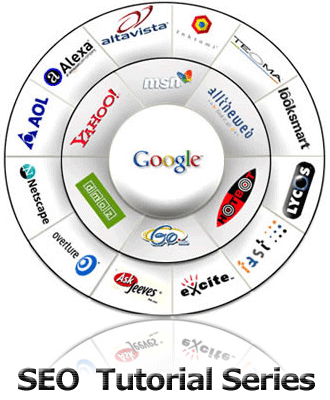January 30th, 2010Website Search Engine Optimization Guide
- Keywords
- Optimizing your web pages
- Title Tag (Meta Title)
- Meta Description
- Images
- Textual content optimization
- Heading Tags – H1, H2, H3
- Special text – (Bold, colored…)
- Inline text links – Interlinking your content pages
- Keyword density
- Content Marketing
- Fresh Content
- Unique Content
1. Keywords SEO Optimization
Keyword research is one of the most fundamental SEO activities and without the right keywords, SEO efforts will go astray.
Keywords are the building blocks of SEO. It’s about uncovering the keywords that make the most sense for your business and using them in a way that drives targeted, qualified traffic to your site. If your pages don’t contain the keywords you want to optimize for, how will spiders know to return them for those queries?
Keyword research is a strategic exercise that enables you to determine which queries your site is most relevant for and for which you can feasibly expect a return, then optimize your site accordingly.
The best keywords have the following qualities:
- Strong relevance to your site: terms for which you have content to support
- Relatively high search volume: terms people are actually look for
- Relatively low competition: terms with a small number of search results
Without the above criteria, you’ll typically land in one of two scenarios:
- You choose highly popular — and competitive — keywords. You end up with terms so broad that about a billion other sites are competing for them. You don’t stand a chance of getting a top ranking.
- You choose very narrowly targeted or niche keywords. You end up with terms that are so specific that no one actually searches for them. A top ranking is wasted because no one’s there to see it.
Keyword research tools are essential for seeing what users truly search for.
- Google Adwords Keywork Tool:
https://adwords.google.com/select/KeywordToolExternal - Google Trends:
http://www.google.com/trends - WordTracker Suggestion Tool:
http://freekeywords.wordtracker.com/
No matter how much time is invested, the knowledge you’ll gain from conducting keyword research will be invaluable for any SEO initiative.
More information: http://bit.ly/54xVfU
2 Optimizing your web pages
2.1 Title Tag SEO (Meta Title)
Title tags are arguably the most important SEO tags for any site. For most search engines, the maximum length of a title tag to be displayed is between 60-70 characters. Search engine spiders use these title tags as the main source for determining the page topic.
Use your most critical keywords in the page title, and place them a few times within your page content. Remember, the text included in the title tag is also the text that will appear in the SERPs (search engine results pages) as the linked title on which users will click to access your page.
Follow this same process for all of your pages, and remember to create unique titles that are relevant to each page and do not keyword stuff.
More information: http://bit.ly/4uexco
2.2 Meta Description SEO Optimization
The Meta description tag is a snippet of HTML code that belongs inside the <Head> </Head> section of a Web page. It usually is placed after the Title tag and before the Meta keywords tag, although the order is not important.
The proper syntax for this HTML tag is:
<META NAME=”Description” CONTENT=”Descriptive sentence goes here.”>
The META Description Tag usually consists of 25 to 30 words or less using no more than 160 to 180 characters total (including spaces). The META description also shows up in many search engine results as a summary of your site.
Make sure your META Description Tag is relevant to the content on the page.
More information: http://bit.ly/7jPRMg
2.3 Images SEO Optimization
One of the most commonly known Search Engine Optimization (SEO) tips that go around has to do with the way you name and tag the images that you use on your site. Its fairly commonly accepted by most SEO experts that Google not only looks at the text on your blog in order to measure its worth but that Google’s spidering bots also take a look at the code you use in your image files.
- Name: Instead of “DSC1234.jpg” it’s better to name it as “it-business-solutions.jpg”
- Never use characters/spaces in filenames as they will be encoded.
- Place the image within ample text so that engines can crawl the text and make out what the image is about.
- Use the ALT tags. Do not use the same ALT tags for two or more images on the same page:
<img src=”http://www.mydomain.ca/images/Logos/MyImage.gif” alt=”these are the keywords I’m targeting” width=”75″ height=”100″/>
More information: http://bit.ly/dquEX
2.4 Textual content optimization SEO
2.4.1 Heading Tags Optimization – H1, H2, H3
Heading tags (H1 through to H6) are given more weight by search engines than regular body copy. So they should be used wisely to reinforce the page’s overall keyword theme.
The <h1> header tag is the largest font. The <h2> tag is smaller than the <h1> tag but larger than the <h3> tag and so on to <h6>.
When writing your headings, include your main keywords in the headings. Be as specific as possible to increase your chances of being listed in a reasonable spot in the search engines. General search terms or keywords usually generate poor indexing because so many websites use them.
More information: http://bit.ly/8ONQnT
2.4.2 Special text SEO Optimization – (Bold, colored…)
You can bold certain words which are of high importance. Sometimes it’s good to bold your keywords where appropriate. However overdoing this may get you penalized. Italic: You can use the [em] tag to emphasize certain words which will appear in italic.
More information: http://bit.ly/s5TV1
2.4.3 Inline text links optimization – Interlinking your content pages
Inline text links (Internal text links) are links placed within the content of your work. Inline text links do appear to be given extra weight as their very nature implies that the link is entirely relevant to the content of the site.
To help build the relevancy of a page to a keyword phrase you will want to use the keyword phrase in the anchor text of the links to that page. Let’s assume that you have a website hosting company. Rather than linking to your homepage with the anchor text “home” link to it with the text “web hosting company”. This will attach the words “web” and “hosting” and “company” to your homepage.
If you are linking to internal pages either through your navigation, footers, or inline text links – try to use the phrases that you would want to target on those pages as the linking text. For example, if that hosting company offered and wanted to target “dedicated hosting”, rather than leaving the link at solely the beautiful graphic in the middle of the homepage they would want to include a text link with the anchor text “dedicated hosting” and link to this internal page. This will tie the keywords “dedicated hosting” to the page.
The internal linking structure can:
- Insure that your website gets properly spidered and that all pages are found by the search engines
- Build the relevancy of a page to a keyword phrase
- Increase the PageRank of an internal page
More information: http://bit.ly/GolMy
2.4.4 Keyword density SEO Optimization
Keyword density is a measure of the number of times your keyword appears on a page expressed as a percentage of the total wordcount of that page. For example, if your page has 100 words, and your keyword phrase appears 5 times, its density is 5%.
Most SEO experts agree that the keyword density of a page should be around 2%.
More information: http://bit.ly/8ZEqbi
3 Content Marketing
3.1 Fresh Content SEO Optimization
The more content you have on your site, the more industry related information you will have. Consequently, the more industry information you have, the more opportunity you will get to include your industry keywords in this SEO content. As a result, the more industry keywords you have in your content, the more keywords you will rank for in Google.
You should add as much content on your website as possible. Find any guides, pamphlets, customer testimonials, white papers and create a Resource Section on your website with this new material.
More information: http://bit.ly/x5Zvt
3.2 Unique Content SEO Optimization
Unique content, in its simplest form, is material on a website that is completely different from content anywhere else on the internet. It is unique. The term usually refers to written words on the page, but can apply to other areas, such as charts or graphics, as well.
Google has put in place something called the ‘duplicate content penalty’. This duplicate content penalty will not be used to ban your site altogether from Google; in most cases anyway. The way the duplicate penalty works in the instance of copying and pasting content from other sites is like this:
Once content has been published to the internet on whatever site, Google and the other SE’s will crawl this content and index it. Now, when you take this content from the site and place it word for word on your own site, there will now be two pages of the exact same content. Firstly, having two pages of the exact same content is of no use to anyone. Secondly, the content that was copied and pasted will be crawled by the SE spiders and it will be compared to the content already existing in the SE’s index. Once the SE sees that this content already exists elsewhere, it will ignore this content and you will probably have a hard time ranking well for the keywords and phrases used in this content.
If your content was copied from another website, you need to rewrite the content to make it unique.
More information: http://bit.ly/tijSZ